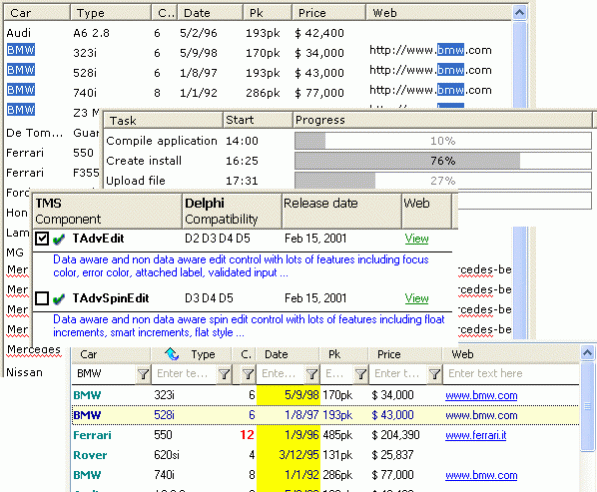TAdvListView TDBAdvListView 1.6.10.3
Free Trial Version
Publisher Description
* load / save to CSV, XLS, streams, files
* save to HTML, DOC, formatted ASCII, XML
* clipboard enabled : copy, cut, paste
* printing with several options (color, header, footer, fonts, fit to page, ...)
* sorting with many sort styles (alphabetic, numeric, case sensitive, case insensitive, dates ...)
* full ownerdraw or easy font color formatting
* several COMCTL32 v4.70+ features : hottracking, subitem images, header images
* images for every item subitem
* column reordering style
* detail view column
* multiline header items owner draw headers including headers with HTML formatting, background
* color selection
* flat scrollbar style
* auto column sizing + save/load column sizes to registry
* URL aware
* automatic hints for incomplete text
* fixed / not fixed columns
* RTF aware
* Item rearranging
* Item indenting
* Scroll hints
* SubItem editing, SubItem selection
* programmatically items columns move/swap
* Items can contain the Mini HTML reference
* formatted text
* Supports the COMCTL32 5+ filterbars
* hilight text marking
* progress bars
This product is also available in TMS Component Pack.
About TAdvListView TDBAdvListView
TAdvListView TDBAdvListView is a free trial software published in the Delphi list of programs, part of Development.
This Delphi program is available in English. It was last updated on 27 March, 2024. TAdvListView TDBAdvListView is compatible with the following operating systems: Windows.
The company that develops TAdvListView TDBAdvListView is tmssoftware.com. The latest version released by its developer is 1.6.10.3. This version was rated by 1 users of our site and has an average rating of 3.0.
The download we have available for TAdvListView TDBAdvListView has a file size of . Just click the green Download button above to start the downloading process. The program is listed on our website since 2015-03-23 and was downloaded 232 times. We have already checked if the download link is safe, however for your own protection we recommend that you scan the downloaded software with your antivirus. Your antivirus may detect the TAdvListView TDBAdvListView as malware if the download link is broken.
How to install TAdvListView TDBAdvListView on your Windows device:
- Click on the Download button on our website. This will start the download from the website of the developer.
- Once the TAdvListView TDBAdvListView is downloaded click on it to start the setup process (assuming you are on a desktop computer).
- When the installation is finished you should be able to see and run the program.